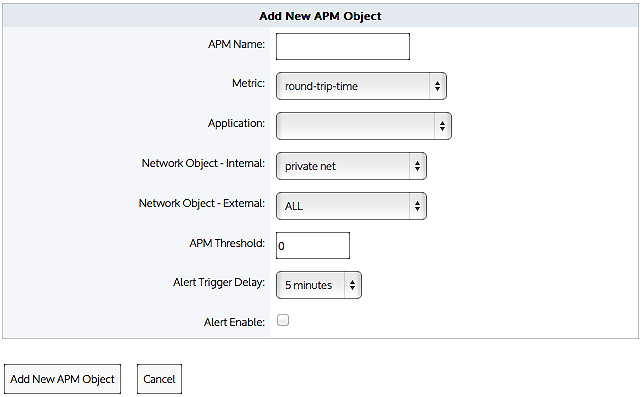
The Application Performance Metric (APM) objects are used to monitor particular application performance metrics. By creating an APM object, you indicate which application to monitor. Optionally, you can also specify a network object so that the application is only monitored when observed on that part of the network.You set a threshold on a single network metric. Later, traffic for that application is assessed against that threshold to determine how well the application is performing. An alert is triggered when the threshold is exceeded for a given length of time.
The following metrics are available: bytes lost, network delay, server delay, transaction delay, normalized network delay, normalized server delay, normalized transaction delay, round trip time, tcp connections aborted, TCPconnections ignored, tcp connections refused, and tcp connected started.
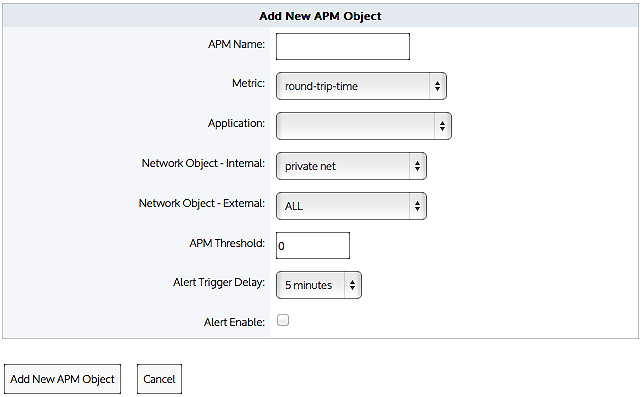
|
|
Note APM values are not shown on any report. It is used solely to generate alerts. |
|---|
Go to Configuration > Objects > Service Levels > Application Performance Metric.
The following metrics are available:
If you want to just monitor the application for a particular internal network object, specify the desired internal network object; otherwise select ALL.
If you want to just monitor the application for a particular external network object, specify the desired external network object; otherwise select ALL.
By specifying both the internal and external network object, only the application conversations between the specified network objects will be tracked.
In the APM Threshold field, type the threshold that will trigger an alert if the score drops below that value.
For example, if the alert is tracking the number of bytes lost, the threshold is set to 100, and the alert trigger delay is set to 5 minutes, then the number of bytes lost needs to be above 100 for 5 minutes before the alert is triggered.
Note Ensure that the Send Email alert is enabled for this on the Configuration > System > Setup > Alerts page. Valid SMTP and email settings are required for email alerts. To configure, see |
Set the threshold for the APM metric. The units of the threshold is relative to the metric being measured. That is, delays and round trip time are measured in milliseconds, tcp connections and bytes lost are counts.
Click Add New APM Object.
The object is added to the list of configured APM objects.
To learn how round trip time, network delay, server delay, network jitter, and packet loss are calculated (as well as, total transaction delay), read How Network Performance Metrics are Calculated.
|
|
|