
The Exinda appliance allows data export to SNMP systems. Configure the SNMP settings or download the Exinda SNMP MIB.

|
|
Note To disable or enable SNMP traps for system alerts, see Alerts. |
|---|
Go to Configuration > System > Network > SNMP.
Select whether SNMP Multiple Communities can be configured.
When multiple communities is disabled, the Community list area is not displayed.
Type the Read-only and Default Trap community string.
When the Read-only community is changed to have a value that does not match an existing community, a new SNMP community is added to the list.
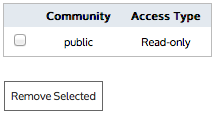
In the SNMP Communities area, select the community from the list and click Remove Selected.
In the SNMP Configuration area, click Download SNMP MIB .
.
The EXINDA-MIB.txt is downloaded to the location specified within the browser.
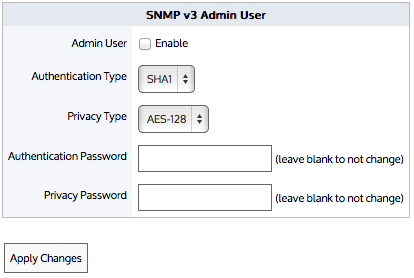
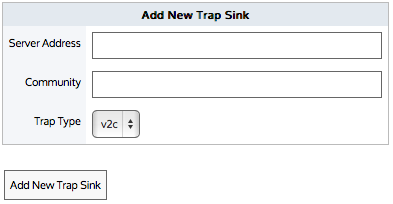
In the Add New Trap Sink area, specify the hostname or IP address of the SNMP trap sink server.
IPv4 or IPv6 addresses can be specified. A hostname can also be specified.
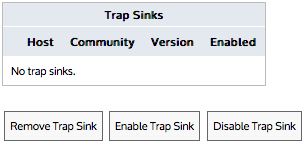
In the Trap Sinks area, select the server from the list and click Remove Server.
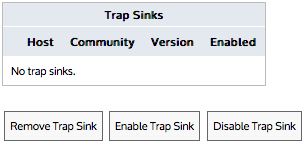
|
|
|