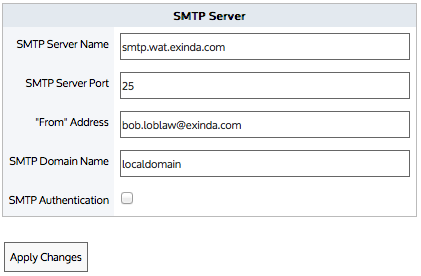
An SMTP server is required for sending email from the Exinda appliance. The appliance can email scheduled reports, system alerts, and auto-support notifications. Configure the SMTP server, and manage the users who receive system notifications.
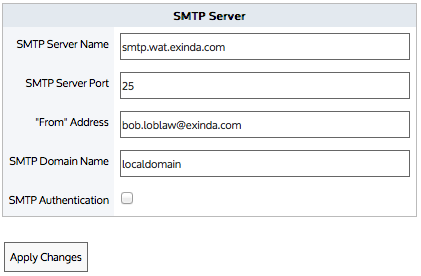
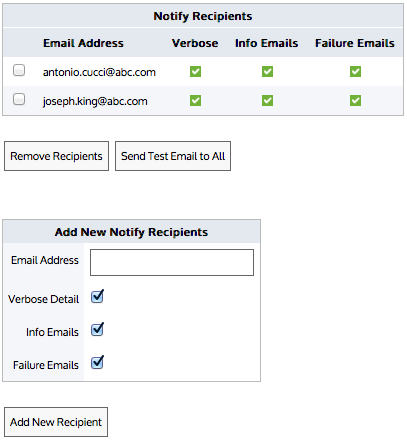
Go to Configuration > System > Network > Email.
In the SMTP Server area, type the SMTP Server Name.
IPv4 and IPv6 addresses can be used, as well as DNS names.
Type the SMTP server port.
The default port number is 25.
In the Add New Notify Recipients area, type the email address of the user who should receive notifications.
Click Add New Recipient.
The new recipients are added to the Notify Recipients list.
|
|
Note The types of emails being received by a user cannot be modified. To change which emails a user receives, delete the user, and then add the email address with the appropriate types of emails selected. |
|---|
Click Remove Recipients.
The user is removed from the list, and will no longer receive email notifications.
|
|
|