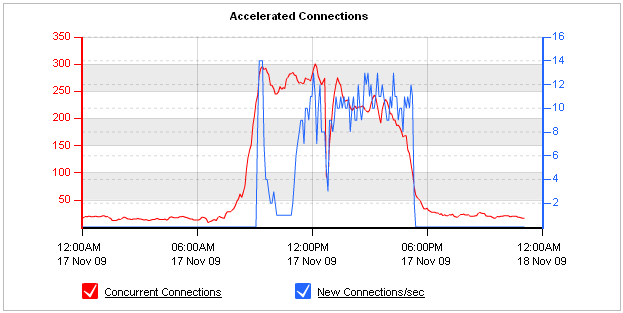
The Accelerated Connections Report shows the number of concurrent accelerated connections as well as the connection establishment rate over time for the selected time period. It also shows the number of connections for each application acceleration type (SSL, SMB1, SMB2, NCP). This chart can answer questions such as, “Is there an unusual number of accelerated connections or is the connection rate particularly high or low? Is my traffic being accelerated as I expect? Am I close to or have I exceeded my licensed maximum number of accelerated connections?”
Connections over the licensed limit pass through the appliance without acceleration. If you are concerned about exceeding your licensed maximum, you can set an alert so that you will be emailed or so that the appliance will send an SNMP trap when the number of connections exceed your licensed limit.
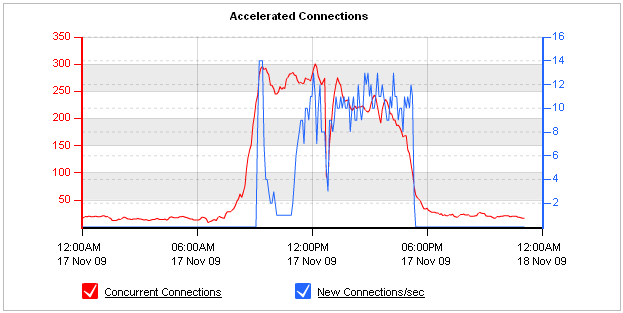
The second chart shows accelerated connections for each type of traffic - SSL acceleration, SMB1 and SMB2 acceleration,and NCP acceleration.
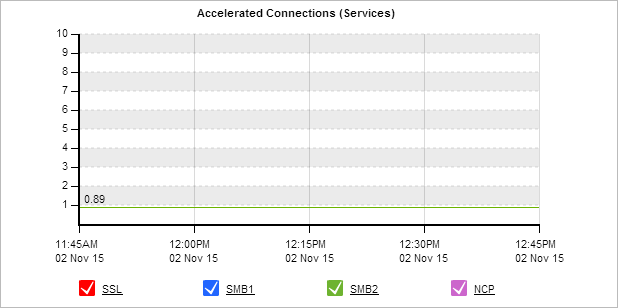
Go to Monitor > System > Accelerated Connections.
You can view the details of your license by going to Configuration > System > Setup > License. The Max AA Connections field in the current system license status reports your licensed limit.
Go to Configuration > System > Setup > Alerts and ensure the appropriate checkboxes are checked for Max Accelerated Connections Exceeded. The appliance must already be configured for email or SNMP.
For more information, see:
|
|
|