With Policy Based Routing (PBR) an Exinda appliance can be inserted in the network out-of-path, but retain in-path optimization capabilities. This is typically achieved by configuring the router with policy that determines whether traffic is sent on to the requested destination or to the Exinda appliance.
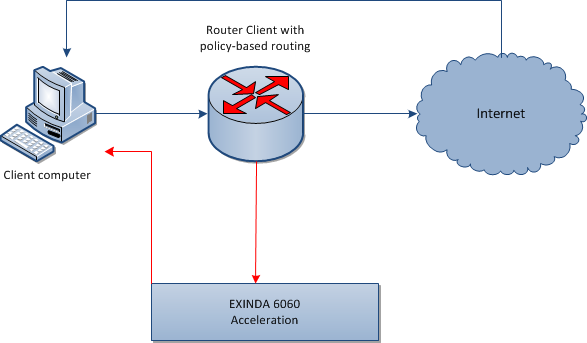
The Policy Based Routing feature offers the following benefits:
- The Exinda can be physically out-of-path, but logically in-path. This can be useful in virtual environments where it may not be desirable or possible to be in-path.
- Increased selectivity of traffic to be optimized. For example, redirect all web traffic to an Exinda.
- Increased network topology configurability. Depending on the routers capability, redirect traffic based on access-lists which may use port, source/destination address, etc.
The following scenarios represent common deployment topologies in which PBR can be used with the Exinda.
Configure the Router for the Basic PBR topology
Configure the Exinda Appliance for Basic PBR topology
Configure the Exinda Appliance for Basic PBR topology through the CLI
Policy-based Routing with Two Subnets
Configure the Router for PBR with Two Subnets
Configure the Exinda Appliance for PBR on Two Subnets
Configure PBR for Two Subnets through the CLI
Configure the Router for VRRP with PBR
Configure the Exinda Appliance for VRRP with PBR
Configure the Exinda Appliance for VRRP with PBR through the CLI
Configure the Router for VRRP with PBR and VLANs
Configure the Switch for VRRP with PBR and VLANs
Configure the Exinda Appliance for VRRP with PBR and VLANs
Configure the Exinda Appliance for VRRP with PBR and VLANs through the CLI
VRRP with PBR and IP SLA Tracking
Configure the Router for VRRP with PBR and IP SLA Tracking
Configure the Exinda appliances for VRRP with PBR and IP SLA Tracking
Configure the Exinda appliances for VRRP with PBR and IP SLA Tracking through the CLI