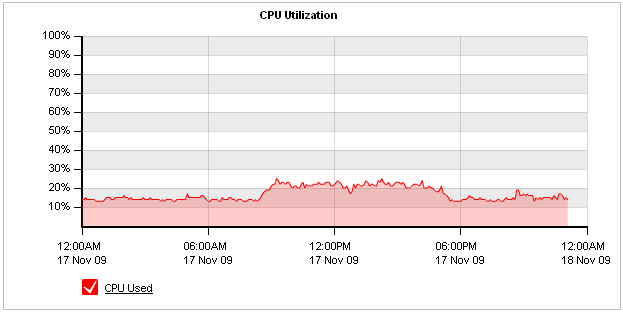
The CPU Usage Report shows how hard the CPU is working over time for the selected time period. This chart can answer questions such as, “Are some of the other issues I'm seeing with my traffic due to overworking the appliance?" This chart can also ask questions such as, "I see the appliance's CPU is highly utilized. What traffic issues could cause this to be happening?"
The CPU usage may be high due to a variety of processing intensive traffic characteristics.
To diagnose a CPU usage problem, for each period where the CPU usage is high, compare with the Connections report, the Accelerated Connections report, the Reduction report, and the VoIP solution report.
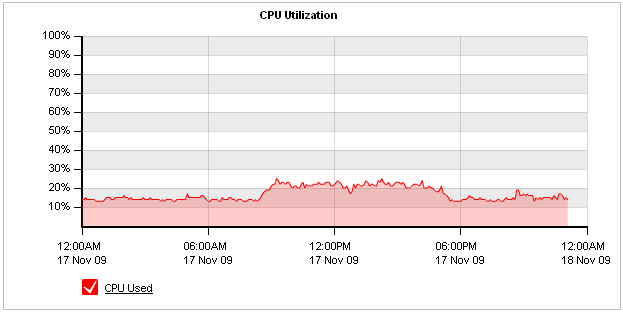
Go to Monitor > System > CPU Usage.
To understand how to get a better look at traffic patterns and to remove clutter on the time graph, see Using Interactive Time Graphs.
To understand how to set the desired time range for a chart, see Setting the Time Range.
To understand how to print the report or schedule the report, see Printing and Scheduling Reports.
|
|
|