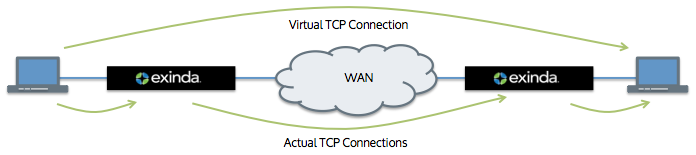
TCP Acceleration is the heart of Exinda's application acceleration technology. All accelerated connections pass through TCP Acceleration. In order to accelerate traffic over the WAN, Exinda transparently proxies TCP connections at each end. Both the client and server think they have established a connection with each other; however, they have connected with their local Exinda devices.
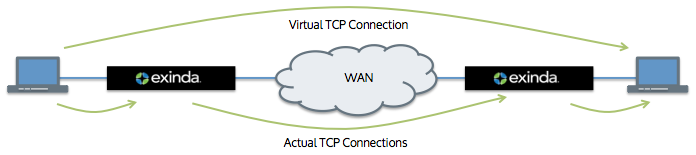
In addition to facilitating other acceleration technologies like WAN Memory and SMB acceleration, TCP acceleration also provides performance improvements over and above regular TCP, while being fully compliant with TCP.
You can configure various settings for TCP acceleration.
Furthermore, TCP acceleration also provides performance improvements without requiring configuration:
Use the form below to configure various TCP Acceleration settings.
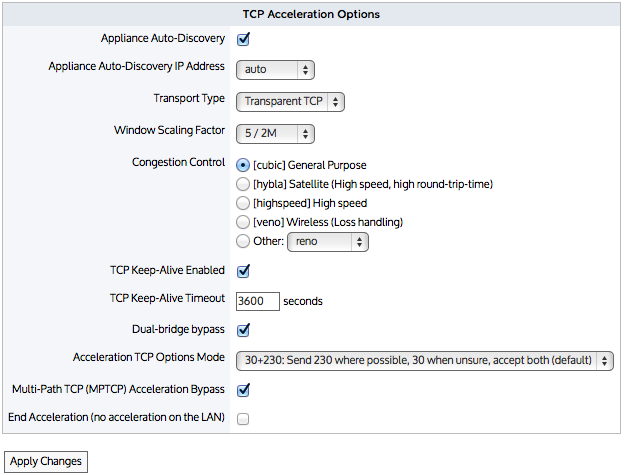
Appliance Auto-Discovery – Allows the appliance to discover other Exinda appliances in its community.
Appliance Auto-Discovery IP Address – Allows you to set the IP address that identifies this appliance when other appliances are trying to discover their appliance community. Usually this is the management IP address or the IP address to which the default route is associated.
Transport Type – Allows you to specify whether acceleration should be fully transparent or tunnelled. Exinda acceleration makes use of TCP option 30 and/or TCP option 230. This setting makes the use of these options transparent or hidden.
Window Scaling Factor – Specifies how large the TCP receive window can be, according to the formula: TCP Window Size kB = 64 kB x 2 ^ Window Scaling Factor. The scaling factor ranges between 0 and 14, meaning that the receive window can be between 64 kB and 1 GB. The TCP window scaling factor is needed for efficient transfer of data when the bandwidth-delay product is greater than 64kB. The default scaling factor is 5 resulting in a window size of 2MB. Larger window sizes result in more potential memory usage. However, the window size may need to be increased in high-bandwidth, high-latency environments to ensure the bandwidth is fully utilized.
Congestion Control – Indicates which congestion control algorithm should be used. The most common congestion control algorithms are listed together with their intended usage. Set this according to the type of WAN the Exinda appliances are deployed into. This setting only affects outbound traffic to the WAN, so the same setting should be applied to all Exinda appliances on the WAN.
TCP Keep-Alive Enabled – Enables the sending of keep-alive packets on the WAN.
TCP Keep-Alive Timeout – Specifies the amount of time, in seconds, that a connection may be idle before sending keep-alive packets is enabled. Keep-alive packets are sent once per minute until either a response is received, or 5 minutes passes. If five minutes passes without a response the connection is terminated.
Dual Bridge Bypass – Specifies whether acceleration should be handled on a single bridge or multiple bridges when traffic is passing through an Exinda appliance multiple times.
To learn more about this feature, see Dual Bridge Bypass.
Acceleration TCP Options Mode – Specifies which option code to use in tagging accelerated packets.Historically, Exinda appliances used TCP option 30, however, TCP option 30 has be assigned to indicate multi-path TCP. Exinda started using option 230 in v7.0.
Multi-Path TCP (MPTCP) Acceleration Bypass – Specifies whether to attempt acceleration if the traffic is identified as multi-path TCP and falls into an acceleration policy.
End Acceleration (no acceleration on the LAN) – Forces acceleration to end on this appliance.
Consider traffic passing from the client to the server through two accelerated Exinda appliances:
Client -> (LAN-side) Exinda (WAN-side) -> WAN -> (WAN-side) Exinda (LAN-side) -> Server
Normally, the server side Exinda would send out an option 30 packet to the server. However, if the server does not know how to handle with an option 30, it will return a SYN/ACK without an option 30. Enabling this setting allows the server-side Exinda to know that it is the last appliance in the chain and so it will not send out a SYN with option 30 and it terminates the acceleration connection.
In addition to stopping this appliance from sending option 30 packets to servers that are known to not handle them, it also reduces the timeouts that happen with protocol 139 when attempting to accelerate past the last appliance. It allows servers/firewalls that refuse options to work. It prevents sending random options out to the Internet, which is the case in an accelerated backhauled traffic environment with only a single pair of Exinda appliances. If you have a hub-and-spoke topology then you will not want to enable this setting.
|
|
|