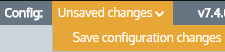To stop forwarding system log entires to a remote syslog server, remove the server from the Exinda appliance.
- Click System > Logging and switch to the Setup tab.
-
Select the server from the Remote Log Sinks list, and select Remove Selected.
- Click Add New Remote Sink.
-
To save the changes to the configuration file, in the status bar click the Unsaved changes menu and select Save configuration changes.