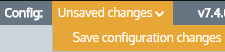The System Logging Configuration page allows you customize various aspect of System Logging, including exporting to remote syslog servers.
- Click System > Logging and switch to the Setup tab.
-
Specify the format log files should be saved in.
The Standard form is usually sufficient, however some external log file parsers may prefer the log file in WELF format.
-
Select the severity level of log entries that should be saved.
Any log entry with this severity level or lower will be saved to the System Log file.
-
Select when the logs are rotated.
To force System Log rotation immediately, click Force Rotation Now.
- Specify how many log files should be kept before they are permanently removed from the Exinda appliance.
- Click Apply Changes.
-
To save the changes to the configuration file, in the status bar click the Unsaved changes menu and select Save configuration changes.