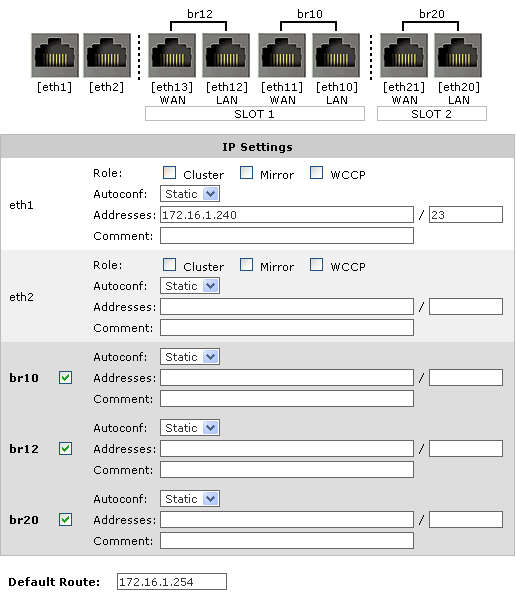Exinda OS (ExOS) version 6 and later allows you to configure the appliances network interfaces to suit your network topology. To configure network interfaces, navigate to System > Network > IP Address on the Web User Interface, Advanced mode. Ensure that you understand the target network environment before changing settings on this page.
|
Notes |
|
|---|