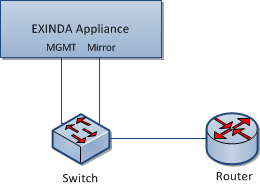
Figure 1: Topology diagram showing how to cable MGMT and Mirror ports for Mirror/SPAN port monitoring.
The Exinda appliance can operate out-of-path, or ON-LAN mode, with any hub or switch that supports port mirroring or SPAN ports.
This topology is used when customers need to monitor traffic only, without installing the Exinda in-line. The Exinda monitors and reports on all applications presented on the SPAN/mirror port. This is regularly used to perform network audits as it provides great flexibility in restricted and complex network environments.
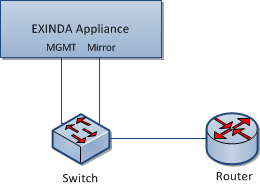
Figure 1: Topology diagram showing how to cable MGMT and Mirror ports for Mirror/SPAN port monitoring.
To configure Mirror/SPAN port monitoring, perform the following tasks:
After enabling Mirror/SPAN monitoring, and the appropriate Internal Network Objects have been defined, the Exinda appliance monitors traffic received on the Mirror/SPAN receiving port as if it were in-line. The only exception is the Interface Reports are blank because the Exinda appliance has no concept of packet direction at the interface level.
Once SPAN/Mirror monitoring is enabled and the appropriate Internal Network Objects have been defined, the Exinda appliance will monitor traffic received on the Mirror/SPAN receiving port as if it were in-line.
The only exception is the Interface Reports will be blank, because the Exinda appliance has no concept of packet direction at the Interface level.
|
|
|