Exinda appliances can support multiple bridges, allowing users to connect multiple links through the appliance.
All platforms support this topology, however, some platforms only have a single bypass enabled bridge, which will provide ethernet bypass in the event of hardware failure.
This topology is used when customers need to monitor and control Internet traffic to and from the main site as well as WAN traffic through a single Exinda appliance.
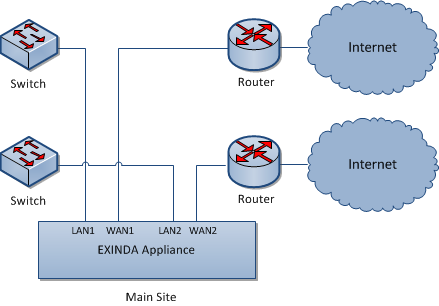
Installation
The Exinda should be plugged in-line between the switch and router or firewall.
- Connect the Exinda WAN1 port into your WAN router/firewall using a crossover cable.
- Connect the Exinda LAN1 port into the LAN switch.
- Connect the Exinda WAN2 port into your Internet router/firewall using a crossover cable.
- Connect the Exinda LAN2 port into the LAN switch.