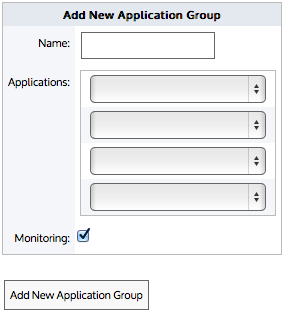Note
A given application can exist in multiple application groups. However, monitored groups must not contain applications which are already a member of another group being monitored. Any given application can only be monitored within a single application group.