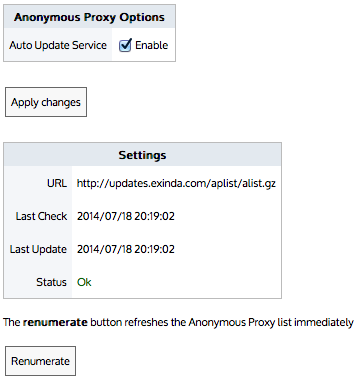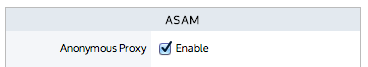Note
- Anonymous Proxy classification only occurs if the Anonymous Proxy ASAM module is enabled on the System > Setup > Monitoring page.
- In order to receive daily Anonymous Proxy definition updates, the Exinda appliance must be able to contact the Exinda web servers and the appliance must also have valid software subscription.