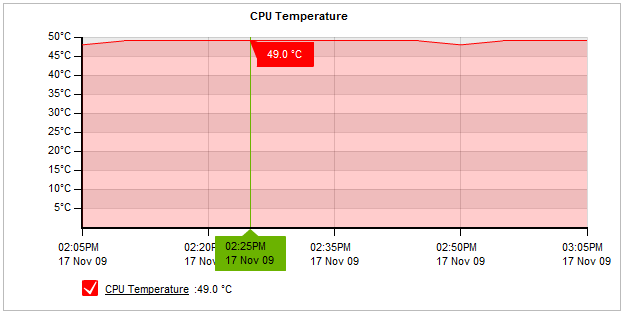
The CPU Temperature Report shows the temperature in degrees Celcius of the appliance CPU over time for the selected time period. This chart can answer questions such as, "Are some of the other issues I'm seeing with my traffic due to overworking the appliance?" This chart can also ask questions such as, "I see the appliance's CPU temperature is high. Is it due to high CPU usage or is the ambient temperature in the room that I keep the Exinda appliance in a little warm?"
You should expect the CPU temperature to be considerably lower than 80 degrees Celcius, usually between 35-50 degrees. Systems running at very high temperatures may be experiencing a problem and system performance may be affected. Once the temperature gets too high (80-90 degrees) the appliance will throttle its processing speed.
See the CPU Usage report to see if the temperature is correlating with the processing activity on the appliance.
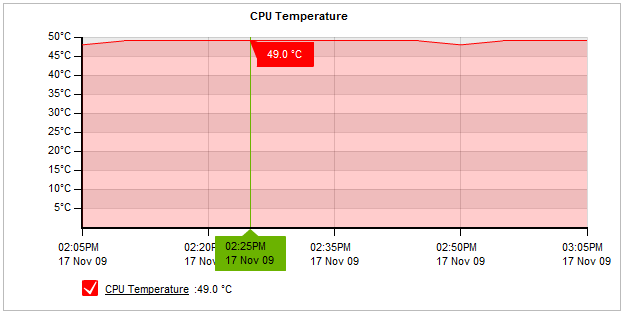
Go to Monitor > System > CPU Temperature.
|
|
|