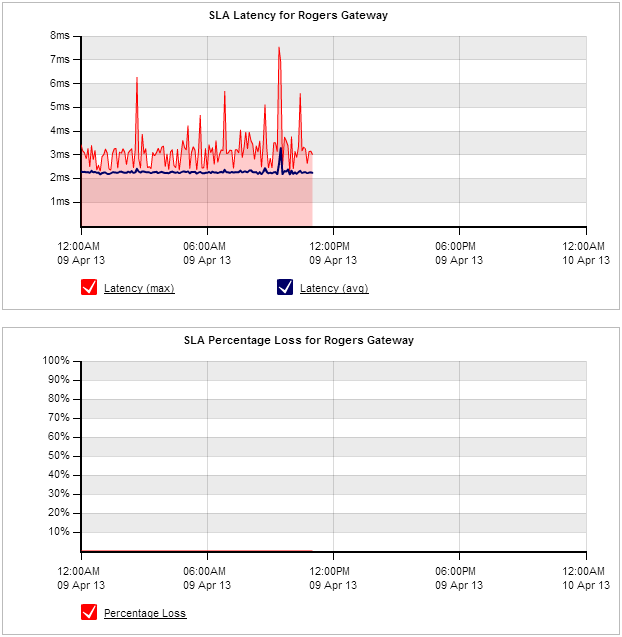
SLA monitoring is a valuable tool for monitoring the performance of your ISP provider against predefined criteria. The SLA monitor sends 1 ICMP ping every 10 seconds (each of 64-bits length by default) to the remote site to collect statistics. It reports the maximum and average latency of the pings over time and the percentage loss of the pings over time. This report can answer questions such as, “Is my ISP always available? What is the latency of my ISP?”
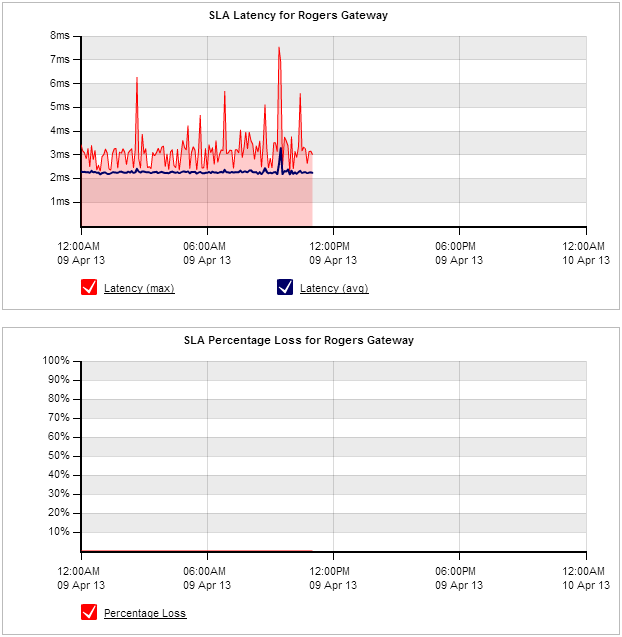
For each SLA object, the Exinda tracks the IP address, percentage of availability, minimum and maximum and average latency in the table below the charts.
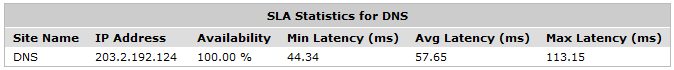
Go to Monitor > Service Levels > Network Response (SLA).
Click the Add/Edit SLA Site... link. See TO-DO for details of configuring an SLA object.
Select the desired site from the SLA Sites selector.
|
|
|