Turn Acceleration ON for the policy that captures MAPI traffic. By default, MAPI falls into the Mail policy.
- Click Optimizer.
- At the end of the Virtual Circuit policy list, type a priority number in the Order field, and select Mail - Guarantee Low 5%-100% - Accelerate.
-
Click Add to WAN outbound.
The policy is added to the active policies for the virtual circuit.
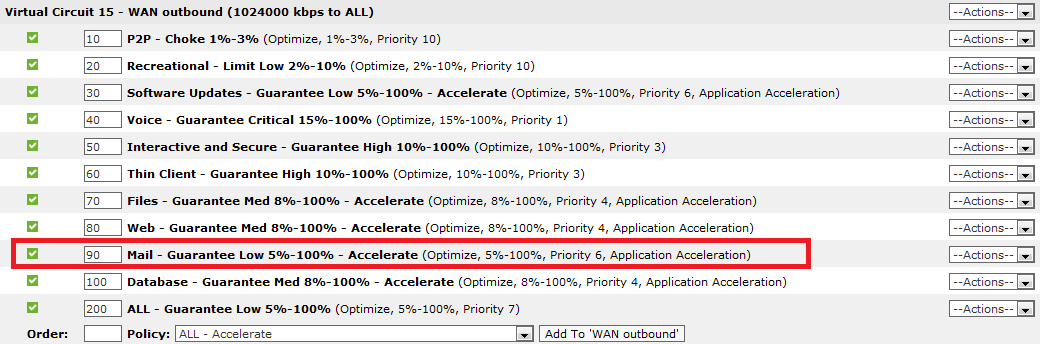
-
To restart the Optimizer, in the system toolbar click Restart.

Note
This can be done by following the Optimizer Wizard in the Basic User Interface. Select ‘Yes’ when asked if you would like to accelerate.