Use the Traceroute Tool to determine the network hops from the Exinda appliance to other hosts on the WAN or Internet.
-
Click System > Tools > Traceroute.
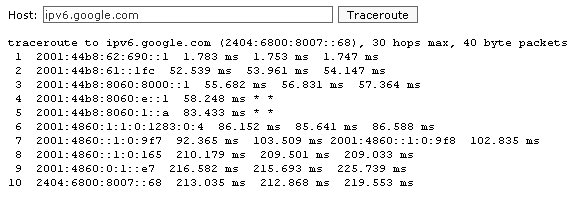
- In the Host field, specify an IPv4 or IPv6 Address, or fully qualified domain name to attempt to traceroute.
-
Click Traceroute.
It may take a few seconds for the operation to complete and display the results.