Use the DNS Lookup Tool to have the Exinda appliance query the configured DNS servers to resolve the specified domain name.
-
Click System > Tools > DNS Lookup.
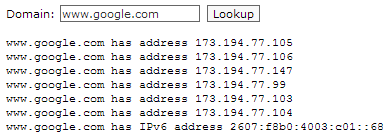
- In the Domain field, specify a fully qualified domain name to look up.
-
Click Lookup.
It may take a few seconds for the operation to complete and display the results.