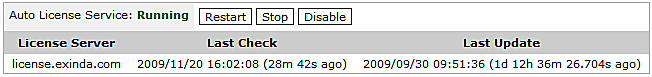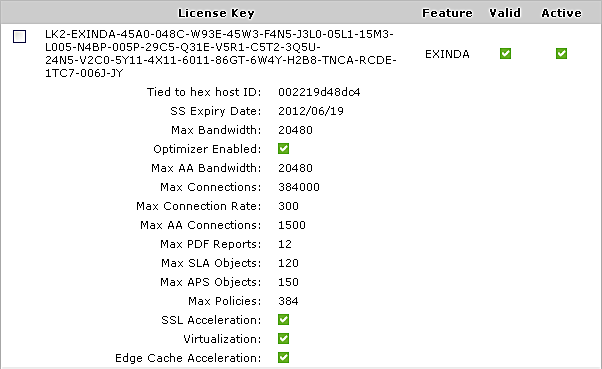- Go to Configuration > System > Setup > License.
- The effective license limits are shown. If a feature is included in your license, a green checkmark
 appears beside the feature.
appears beside the feature. - For Edge Cache, if the license includes this feature, the number of connections included in the license is listed.
- If multiple licenses have been applied to your appliance, the features included are a composite of the multiple licenses. The appliance will use the license that provides the highest specification limits.
- Please contact your local Exinda representative if you wish to enable a feature.
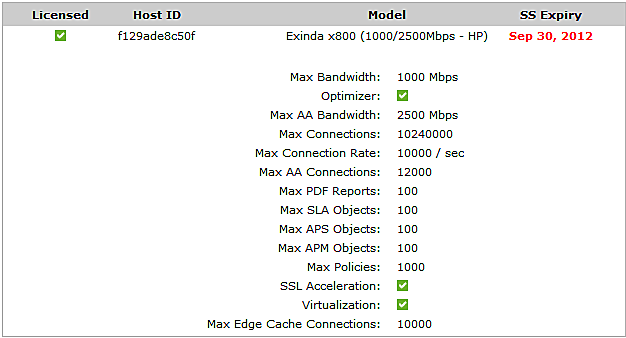
| Licensed | License Status |
|---|---|
| Host ID |
Unique identifier of each Exinda appliance software. |
| Model |
Exinda appliance model. |
| SS Expiry |
Expiry date of Exinda Software Subscription. After this date, you are no longer entitled to support and no new software updates can be installed on the appliance. |
| Max Bandwidth |
Maximum monitoring and QoS bandwidth. |
| Optimizer |
Entitlement for QoS and Acceleration. |
| Max AA bandwidth |
Maximum acceleration bandwidth (WAN side). |
| Max Connections |
Maximum concurrent connections through the appliance. |
| Max Connection Rate |
Maximum number of new connections per second. Exceeding this will cause the network problems as any more connections will get dropped at setup time. |
| Max AA Connections |
Maximum number of concurrent connections that can be accelerated. Exceeding this limit will mean the any new connections are not accelerated. |
| Max PDF reports |
Maximum number of PDF reports that can be automatically generated and emailed. |
| Max SLA Objects |
Maximum Service Level Agreement objects. |
| Max APS Objects |
Maximum Application Performance Score objects. |
| Max Policies |
Maximum number of optimization policies. Regardless of Circuit and VC. |
| SSL Acceleration |
Entitlement to SSL Acceleration. |
| Virtualization |
Entitlement to Virtualization. |
| Edge Cache |
Entitlement to Edge Cache Acceleration and the maximum number of edge cache objects. |