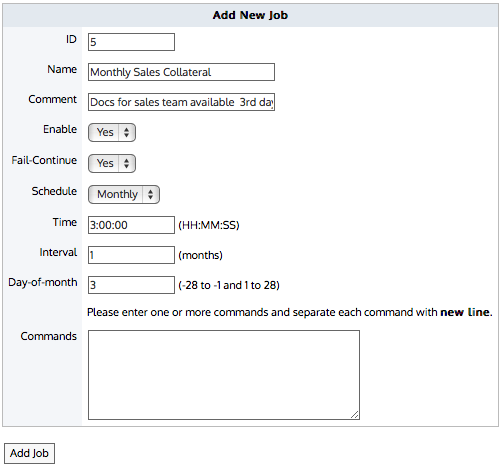
Cache pre-population, reboots, and firmware installations can be scheduled to run at a specific date and time, and at a set frequency.
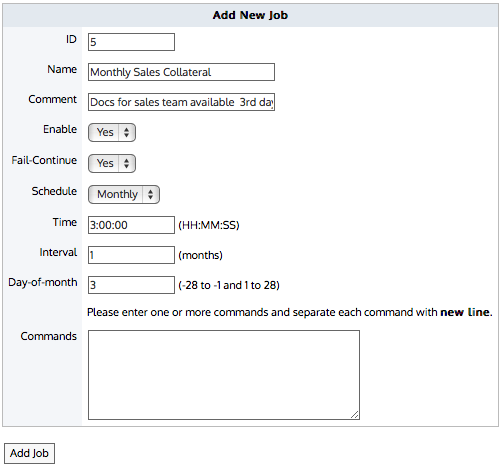
Figure - Create the schedule
Go to Configuration > System > Setup > Scheduled Jobs.
Set the schedule of the job. Jobs can be set to run Once, Daily, Weekly, Monthly, or Periodically.
In the Commands field, type the necessary commands for the job you want run. Each command must be on a new line.
For scheduled pre-population jobs, leave the commands field blank. When creating the pre-population object, specify this scheduled job. The CLI for the pre-population object will automatically populate this commands field.
Click Add Job.
The job is added to the list, and is now available for selection in the Pre-population Object, if desired.
|
|
|