Note
Once you disable the Web UI, you can only re-enable it via the CLI.
The Access page allows you to specify how long the appliance web user interface can be idle before the user is automatically logged out. Similarly you can specify how long the CLI can be idle before being logged out. You can specify whether to enable http or https access and which port numbers to use. If desired, you can also choose to disable the web UI altogether. You can specify whether CLI access is through telnet or SSH.
|
|
Note Once you disable the Web UI, you can only re-enable it via the CLI. |
|---|
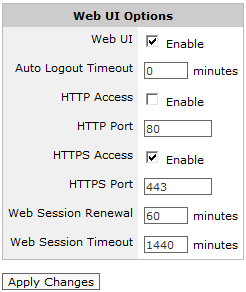
Figure - Web UI options for setting HTTP or HTTPS access, auto-logout time period, and disabling the Web UI
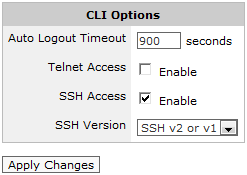
Figure - CLI options for setting Telnet or SSH access, and the auto-logout timeout period
Set the Auto Logout Timeout period to the specified number of minutes that the user can be idle before the user gets automatically logged out.
To configure the system to never automatically log out, set the field to 0 minutes.
It is not recommended to change the values in the Web Session Renewal field or the Web Session Timeout field.
To enable HTTP access, check the HTTP Access checkbox and specify the HTTP Port number to use.
The default port number is 80.
To enable HTTPS access, check the HTTPS Access checkbox and specify the HTTPS Port number to use.
The default port number is 443.
Set the Auto Logout Timeout period to the specified number of seconds that the user can be idle before the user gets automatically logged out.
To configure the system to never automatically log out, set the field to 0 minutes.
|
|
|