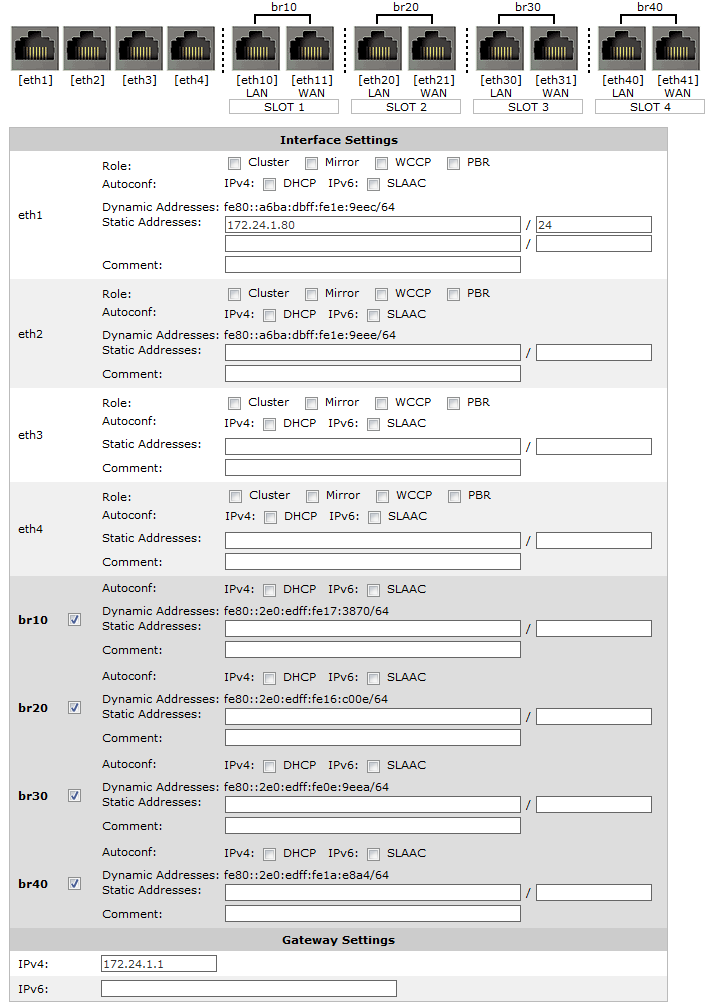
The Exinda appliance allows you to configure bridges and network interfaces as required. A bridge consists of a LAN and WAN interface. Bridges can be enabled, and roles can be assigned to an interface (Cluster, Mirror or WCCP) and IP settings applied.
The form displays an image showing the available physical interfaces, physical interface to I/O slot and physical interface to bridge assignments.
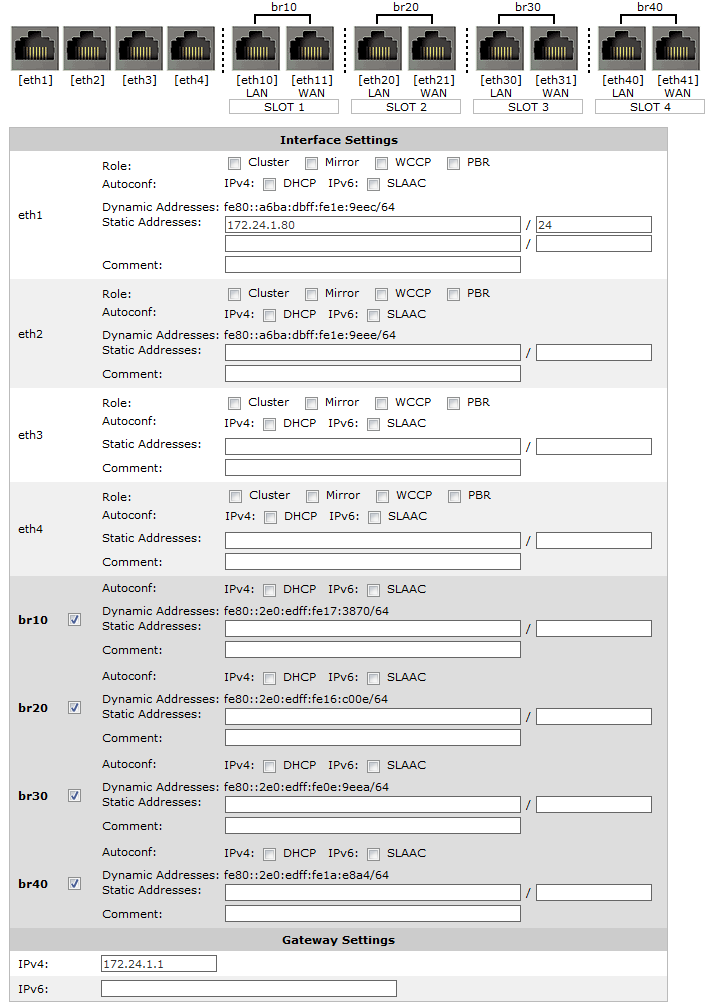
Interfaces that are not assigned to a bridge may have the following roles configured:
The DHCP option is enabled by default on the Exinda appliance. If a DHCP server is available, an IP address will be automatically assigned. From a web browser go to www.findmyexinda.com. This will download a Java applet and automatically find the Exinda appliance. Click on the Exinda appliance that has been found to access it. If a DHCP address is not picked up, the Exinda will default to the IP address of 172.14.1.57.
The VLAN configuration allows an An 802.1Q VLAN ID to be set on an interface. The VLAN ID can be between 1 and 4094.
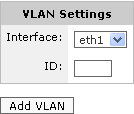
The Cluster Master address is the external address used to access an appliance in HA environments.
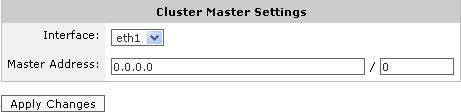
Further information on Clustering/HA, Mirroring and WCCP is available in the associated How To guides.
Go to Configuration > System > Network > IP Address.
Select the brXX checkbox above the interface pair.
|
Model |
Factory default DHCP enabled interface |
|---|---|
|
2000, 2061, 4000 |
br1 |
|
5000, 6000, 6010 |
eth0 |
|
2060, 4010, 4060, 4061, 6060, 6062, 8060, 8062, 10060, 10062 |
eth1 |
Enter the address of your network's default IPv4 and IPv6 gateways.
|
|
|