The Factory Defaults screen allows you to restore the configuration of the Exinda appliance to factory default settings. This includes removing any system logs, WAN Memory cache, and monitoring statistics.
|
|
Note To restore Factory Defaults, navigate to System > Maintenance > Factory Defaults on the Web UI, advanced mode. |
|---|
When restoring Factory Default settings, network connectivity settings such as the IP address, DNS servers and Default Gateway are preserved. There is also an option to preserve any monitoring data. To preseve monitoring data tick the 'Preserve monitoring' box prior to restoring the factory default settings.
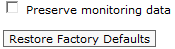
After performing a Factory Defaults, the Exinda appliance will automatically reboot.