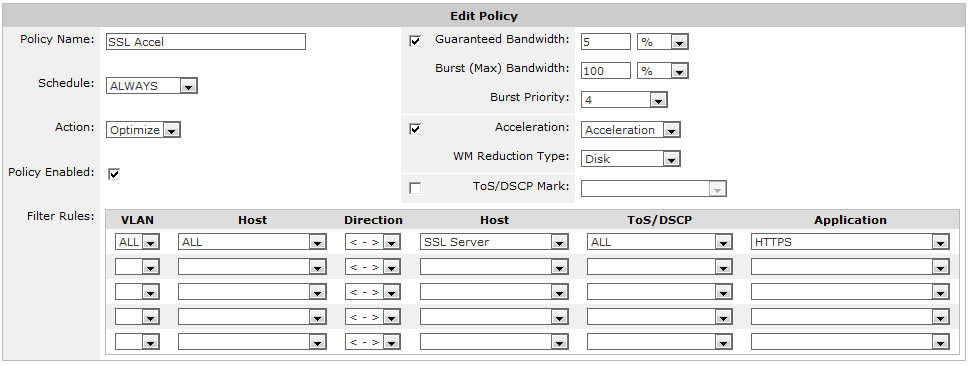- Go to the Optimizer and create a new policy in the appropriate circuit & virtual circuit by clicking Create new Policy...
- Specify the Action as Optimize.
- Check the Acceleration checkbox.
- Add a filter for the specified host and the specified SSL application.
- Add the policy on all Exinda appliances.
-
Once the desired policies are in place on all Exinda appliances, restart the Optimizer.
E X A M P L E: Accelerate an SSL application
This policy needs to be placed above any other policy that generically captures SSL traffic in the policy tree.