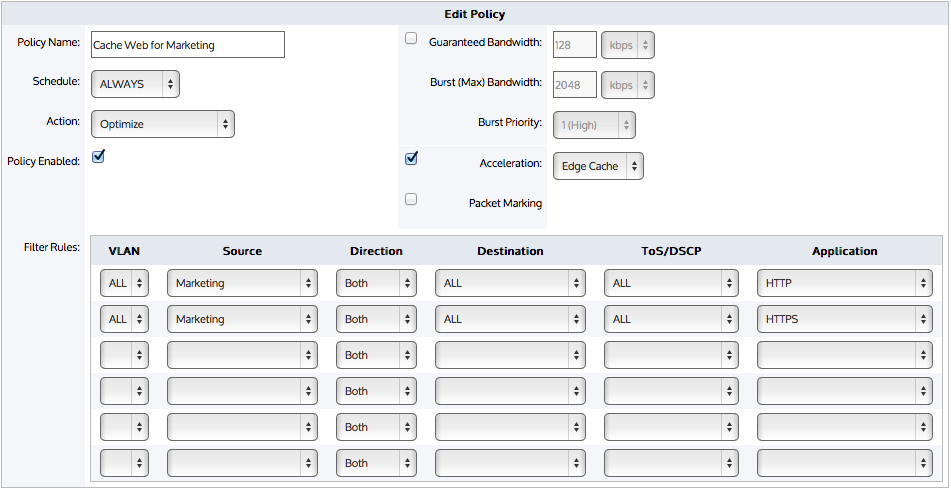Caution You can create an Edge Cache policy on anything except a L7 signature. That is, you can set the policy filter using VLAN, source and/or destination network objects, ToS/DSCP, or applications that are based on protocol, ports, network objects, or DSCP.