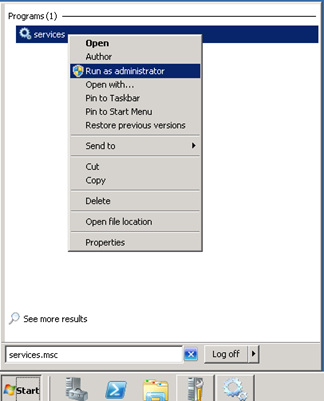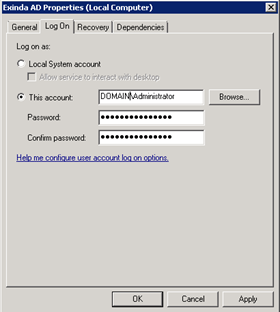-
On the server where the Exinda Active Directory Connector should be installed, run the installation file.
- Read and accept the end-user license agreement, and then proceed through the screens, making the selections indicated below, and clicking Next where needed:
- Specify the directory where the Exinda Active Directory Connector should be installed.
Select whether the Active Directory server is on this server or another server.
If the connector is not installed on the server with Active Directory, type the IP address or hostname of the Active Directory server, and type the username and password of the Administrator account on the Active Directory server.

Important
When the Active Directory server is running Windows Server 2003 R2, the Exinda Active Directory Connector must be installed on the Active Directory server and cannot be installed on a remote server.

Important
When installing the Exinda AD Connector on a server that is not a domain controller, ensure that the account in charge of running the service is an Active Directory domain admin account. See To ensure the Exinda AD service has the appropriate permissions below.
Optionally, type the Exinda appliance IP address or hostname, port number, and administrator password. This step is optional because you can add an Exinda appliance after the Exinda Active Directory Connector is installed.
In the Include log entries newer than the specified age field, specify the maximum age of log entries (in seconds) to be analyzed and sent to the Exinda appliance when the Exinda Active Directory Connector service starts.
-
If any warnings are displayed, resolve the issues as specified in the dialog.
- Click Install. Ensure Launch Exinda Active Directory Connector is selected, and click Finish.
After the installation is finished, the Exinda Active Directory Connector starts automatically and attempts to communicate with the configured Exinda appliance. When you first install the Exinda Active Directory Connector, it may take 24 hours or longer to obtain all user to IP address mappings as users progressively login.