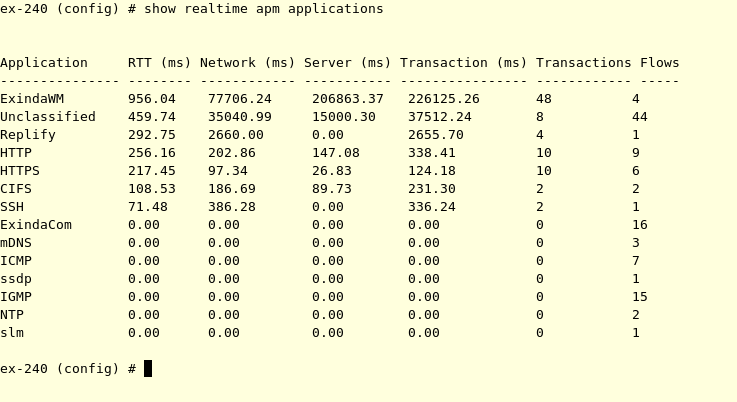The APM values are available as a real time display. The real time display shows the APM values by application for the selected time period. As well as the APM values, the number of flows and the number of transactions are shown.
-
Click Monitor > Real Time and switch to the Application Response tab.
The following report opens.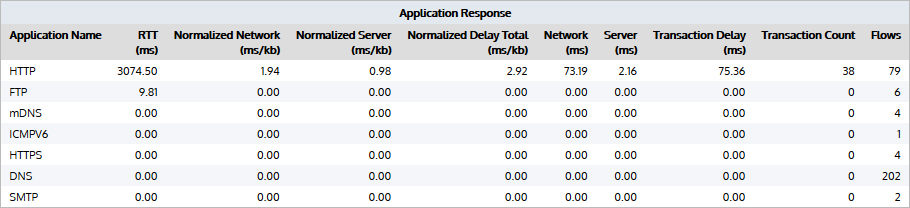
- To change how often the table is refreshed, select an Auto-Refresh Rate from the list.
- Click Configuration > System > Tools > Console.
- Type the appliance username and password at the prompts. Do one of the following:
-
To enter privileged EXEC (enable) mode, at the prompt type the following command:
hostname > enable
The hostname # prompt is displayed.
-
To enter configuration (config) mode, at the prompt type the following commands:
hostname # configure terminal
The hostname (config)# prompt is displayed.
-
To display real time APM data from the CLI, use the following command:
(config) # show realtime apm applications
The following results are displayed: