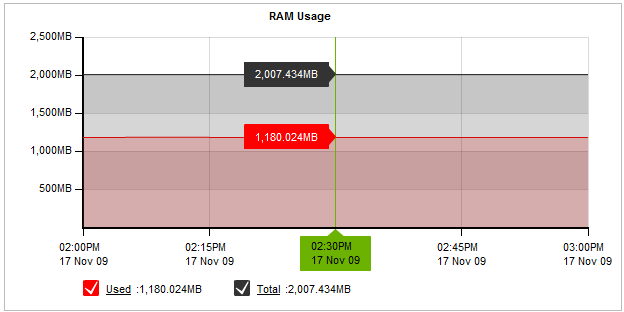
The RAM Usage Report shows how much memory the appliance is using relative to the amount of memory available for the selected time period. This chart can answer questions such as, “Could the performance of my appliance be affected by insufficient RAM?"
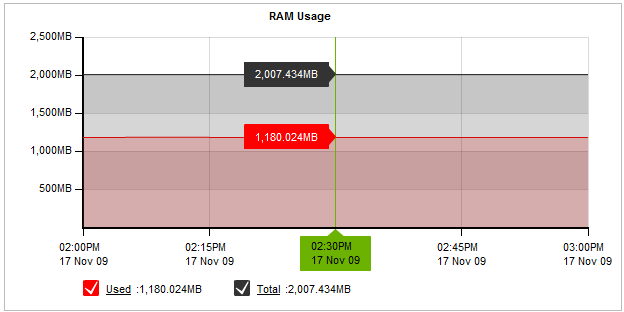
Go to Monitor > System > RAM Usage.
To understand how to get a better look at traffic patterns and to remove clutter on the time graph, see Using Interactive Time Graphs.
To understand how to set the desired time range for a chart, see Setting the Time Range.
To understand how to print the report or schedule the report, see Printing and Scheduling Reports.
|
|
|